While the internet has been a part of our daily lives there’s still the big question of internet security. As much as we want to believe that the internet is a safe place, the threats to our security are real.
Without protection (and in some cases even with protection), you are vulnerable to hackers and identity thieves ready to pounce on your data with every opportunity they can.
That’s why it is important to be cautious (and sometimes even go the extra mile) when it comes to making sure your online assets are secure.
In this article, we’ll discuss 18 reasons to maintain your security, computer speed and privacy of data with one service.
We’ll get to this “one service” later, but first, let’s discuss the reasons WHY you need web protection:
1. The Most Obvious: Viruses, Trojans, Malware, Spyware, And Adware Do Exist

These viruses and other kinds of malware are scattered about in the web, waiting for you to accidentally click an infected file or visit the wrong website. Even if you practice good behaviour, you are still vulnerable to attacks.
2. You Share Files And Links
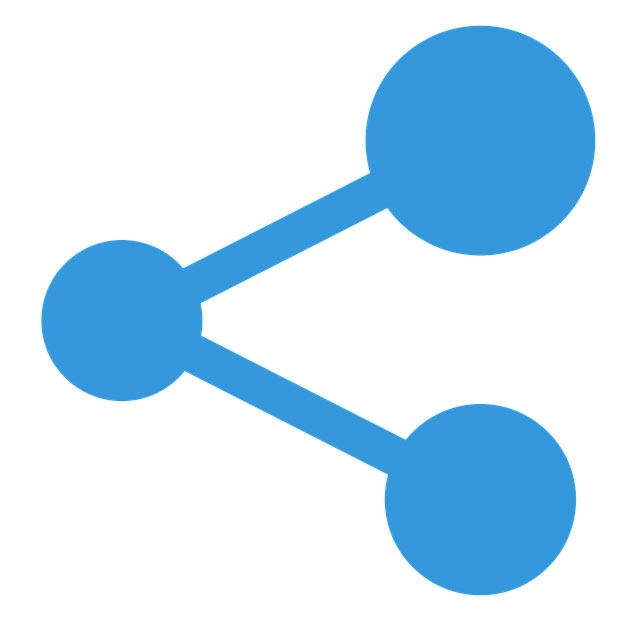
In our age, it is common for people to share files and links with family, friends, loved ones and basically everyone. Sadly, in some cases, files and links come with spam, viruses and other possible security breaches.
3. You Do Online Banking

Everyone loves convenience and thanks to the internet, we’ve come to enjoy online banking, which undoubtedly has saved us from unnecessary bank trips and lengthy bank queues.However, since you do banking online, this also makes your information susceptible to thieves looking to steal your money online.
4. You Use The Web For Online Shopping

At some point, you’re guaranteed to use the web for shopping, especially right now that even local vendors are extending their services or products online.
While most online stores have secure payment portals, you are still at risk for illicit online charges to your credit or debit card.
5. You Use Public Wif

You may enjoy free WiFi everywhere, but according to Norton, using public WiFi connections poses security risks to the personal info on your smartphones and laptops.
That’s why you need protection while browsing using public WiFi, or just choose to use mobile data over public WiFi.
6. Phishing Scams

Another reason to have a service to maintain your online security is the existence of phishing scams.
Scammers attempt to obtain your sensitive data (like your credit card number or social security number) by sending you to a fake website where you will input your personal information.
Often, phishing scams are quite difficult to spot, since the sites you’ll be directed to may look and feel genuine.
7. You Share Your Personal Information On Social Media

Are you on social media sites like Facebook, Instagram or Twitter? Chances are, you have at least one social media account.
Also, at some point, you may have shared personal information on the network, like your address, birthday, phone number or email. These data are accessible just by one look at your profile.
8. You Click On Ads
Gone were the days that ads mean flyers. Right now, businesses thrive on ads (whether on Google or other platforms) with trackers to help brands understand their clients better.
These ads from various websites have cookies that collect data from your internet activity, that’s why these companies are able to predict what you would love to shop for and send you suggestions based on them.
9. Email Service Providers Like Gmail, Yahoo! And Outlook Aren’t As Secure As You Think

While they may seem secure, using email service providers doesn’t guarantee you not receiving scam and spam emails.
Besides applying good judgment in filtering your emails, it’s equally smart to invest in a service that can help you flag scam emails.
10. Ransomware
If you haven’t heard of ransomware, it’s a type of malicious software that takes your computer hostage (blocks your computer access) until you’re able to pay a sum of money. Ransome where attacks are common in the healthcare industry.
This article by Nathan Eddy Ransomware in 2019 and beyond: Don’t get Complacent discusses the issues. You can read Nathan’s article for HeathITNews.com by clicking here.
11. Cookies And Tracking
Everyone’s doing cookies and tracking and that’s how it is in this age. As long as there are websites with cookies and tracking your activity, you’ll need something to use to protect your data.
12. HTTPS And SSL Encryption Aren’t 100% Secure
SSL encryption makes sure your credit card information is secure, the form isn’t 100% fool-proof.
I mean, who doesn’t have memorable dates and numbers as their passwords, right? Another thing that makes you vulnerable is your passwords.
Unless you’re able to memorize unique, long, alphanumeric characters for every website you have an account on, you’re still prone to hacks and other online attacks.
13. Your Passwords Are Hackable

I mean, who doesn’t have memorable dates and numbers as their passwords, right? Another thing that makes you vulnerable is your passwords.
Unless you’re able to memorize unique, long, alphanumeric characters for every website you have an account on, you’re still prone to hacks and other online attacks.
14. You Use Search Engines And Use Autocomplete
We love Google, Yahoo!, Bing and other search engines, since we can find information about almost everything through them.
However, using these search engines also means that you allow these search engines to track and monitor your activity so they can give better predictions the next time you use them.
Unfortunately, hackers may also take advantage of the data from your activity.
15. You Basically Have An Identity And Money That Someone Can Steal
If you’re a person with money and an identity someone can steal, you need internet protection. Period.
16. Non-Secure Websites
If even https websites are not secure, how much more the non-secure websites? Visiting non-secure websites is even worse-it makes you more at risk for viruses, malware, and other unpleasant web elements.
17. You Download Content From Non-Secure Websites
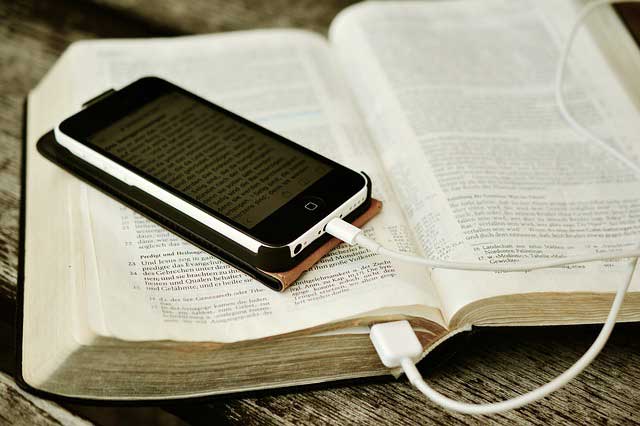
And because most individuals love “free” content, some may go as far as to download torrents and other files on non-secure download portals.
Apart from this being illegal in several countries (like the United States, for instance), downloading content from non-secure websites makes you more at risk for security issues.
18. You Don’t Have In House Tech Support
Unlike companies with in-house tech support and almost 24/7 web security surveillance, individuals don’t usually have in-house tech support for security housekeeping.
If you decide to do this manually though, it takes plenty of time and effort to do so. That’s why you need a service to do this security housekeeping for you.
Threats to your online security are real. While they aren’t immediately obvious, if you are not careful or if you haven’t put much thought into your security, you may eventually encounter security-related issues in the future.
Hence the importance of having a service to help you maintain your privacy and security, like Iolo System Mechanic Ultimate Defense.
What Is The Iolo System Mechanic Ultimate Defense
In a nutshell, the Iolo System Mechanic Ultimate Defense is an all-in-one system that combines 8 major functions into one powerful program for your pc.
According to Iolo, this ultimate system can perform the following:
- Identity theft protection. Protects you from credit card theft/hacks, sensitive data theft, and reputation compromise.
- Prevents websites from reading your web behaviour. Helps shield you from websites spying on your online and browsing habits.
- Optimize your PC speed. Especially from slowdown induced by needlessly running background apps, bloatware and startup bottlenecks.
- Stop trackers. Protects you from ad-trackers, personal data selling, and targeted price discrimination.
- Block and remove malware. This system protects you from threats of malware invasion and removes existing malware infections in your PC
- Recover irreplaceable files (when you’ve accidentally deleted them)
- Permanently delete sensitive data
- Secure and manage all your passwords. Protects you from password hacks; Windows® security holes.
With these functions, you can be confident that your PC is protected against threats to your security or your privacy.
But don’t take it from us. According to PCMag Australia (au.pcmag.com), a reputable tech review website, recommends the System Mechanic due to its excellent features. According to PCmag, the System Mechanic can dramatically improve your PC’s performance.
What Is Included In The Package?
How can Iolo Systems Mechanic Ultimate Defense protect you? Here are the main features of this software:
1. Privacy Guardian
Iolo Systems Mechanic features online protection for your PC. Privacy Guardian prevents browser fingerprinting scripts from reading your personal information through your online activity.
Through its Privacy Guardian function, the Systems Mechanic is able to block entities from viewing your online activity, like your:
- Watched videos
- Visited sites
- Online searches
- Income
- Debt
- Prescription medicines
- Marital status
- vacation habits
- And other online activities that can be identified as your online behaviour.
2. ByePass™
Bye Pass is a secure password manager that protects you from online purchases by securing your passwords and credit card data.
This Systems Mechanic function blocks credit card access by malicious intermediary sites keyloggers or online entities.
Your passwords and credit card information are encrypted and just used when you need to purchases.
Here’s how ByePass protects your credit card data:
- Encrypts your credit card data and passwords using military-grade encryption
- Safe and organised password storage (you don’t have to remember any of them!)
- Autofill passwords and secure password generator
- Remote logout from all websites
3. System Shield®
Did you know that over 1 million malware threats are released daily? Yes, the number is overwhelming, but it is true, according to CNN’s report. This means that malware protection shouldn’t be taken lightly, especially that hackers are actively trying to build threats that prey on your computer’s bugs.
Malware protection is another wonderful feature from Iolo Systems Mechanic Ultimate Defense. System Shield, according to Iolo Systems is a “VB100-certified anti-malware solution” that detects, deflects and deals with malware attacks.
Systems Mechanic is effective in defending your PC from malware threats since it’s been at the forefront of the malware battle since 1998. Because System Shield incorporates the latest threat definitions in its system, it’s regularly updated to protect your PC.
Both reactive and proactive, System Shield can stop current attacks and prevent future malware assaults to your PC. But apart from malware, Systems Mechanic also deals with
- Viruses
- Trojans
- Spyware
- Rootkits
- Spyware
- And other threats to your PC’s security
4. Malware Killer™
Besides protecting your PC from malware and virus threats, the Systems Mechanic also seeks out and destroys malware attacks in your PC, if your computer is already infected.
According to Iolo, its Malware Killer is a unique malware remediation software that uses a cloud-based scanning and analysis to identify and analyze new malware threats and send them to its continuously expanding cloud database. As Systems Mechanic learns new threats, protection gets better every time.
Malware Killer has the following functions:
- Allows you to disable aggressive personal data collection services (Windows)
- Advanced malware removal functions
- Rapidly expanding cloud-based malware database that analyses new threats
- Aggressive detection and action for new malicious software threats on your PC
5. System Mechanic®
The System Mechanic is an award-winning PC solution that helps keep your PC protected, stable, smooth and clutter-free. It’s a comprehensive solution for removing junk in your computer and ensuring that it runs with efficiency.
According to Iolo, its System Mechanic is a 7-time winner of the PC Magazine that precision-tunes dozens of computer settings (including the memory, processor, internet and hard drive) in real-time to boost your computer’s speed.
If you want to fine-tune your PC and maximize its capacity, it’s the System Mechanic you need. System Mechanic has the following benefits for your computer:
- Removes clutter
- Boosts speed
- Repairs issues and problems
- Identifies bloatware
- Improves system stability
- Boosts internet speed
And System Mechanic does all of these in real-time. And when your computer is idle, System Mechanic removes clutter, fragments, junk files and everything else that’s unnecessary and slowing down your computer.
Besides these functions, Systems Mechanic also priorities important running apps and scales back background apps that are clouding your processor and slowing your computer.
When these apps are scaled back, your computer functions smoothly and operate in the best speed, whether for gaming, streaming or browsing.
With the Search and Recover function, it is possible to retrieve lost or accidentally deleted files that most recovery software miss.
While it’s difficult to recover lost files (or recover them at a premium cost), Search and Recover can help you restore these items easier and at a fraction of the cost.
The Search and Recover function allows you to:
- Restore lost data (images, videos, documents, system files, and folders)
- Recover lost email
- Recover these lost files various (even damaged) devices like the following:
- Hard drives
- Cameras
- USB keys
- Memory cards
- Restore these files faster
7. DriveScrubber®
In some instances, you may want to permanently delete sensitive data from your computer.
However, it may be difficult to remove these data from your PC completely-in many cases, after you’ve scrubbed them out of your computer, hackers and other individuals may restore the info.
If you plan to reformat your computer to recycle, donate or sell it, Drive Scrubber will come in handy. Protect your identity and sensitive personal information (bank statements, credit cards images and emails) from thieves and hackers by using this military-grade file scrubbing technology.
According to Iolo, Drive Scrubber complies with the US Department of Defense’s 5220.22-M disk standard so your deleted files will stay deleted forever.
Why Do You Need Iolo System Mechanic Ultimate Defense?
With a ton of software existing in the market offering similar PC protection capabilities, why should you choose Iolo System Mechanic?
While the competition is tough, Iolo System Mechanic Ultimate Defense remains a cut above the rest due to its ever-expanding virus database and its consistent, reliable performance. Besides, it’s a 7-time PC Magazine award winner, which speaks for itself.
If at this point it’s still unclear why you need to upgrade your PC’s security and performance using the Systems Mechanic, here are reasons why:
1. It’s An Excellent Tune-Up Utility
Systems Mechanic dramatically improves your computer’s performance by performing the following functions seamlessly:
- Helps your PC load faster
- Hard drive defragging
- Windows repair
- Boosting RAM and CPU performance in real-time
Consistently named as the editor’s choice for a computer system tune-up, the System Mechanic is one of the best choices for PC tune-up in the market.
It comes highly recommended by online review magazines and users due to its reliability in improving computer performance.
2. Compatible With All Windows Pcs (Older And Later Versions)
Unlike other software, System Mechanic is compatible with both old and new Windows operating systems. You don’t have to downgrade or update your PC just to use Iolo System Mechanic Ultimate Defense.
3. Unlimited Licenses For Personal/Household Use
While the System Mechanic is at $49.95 per year, which is a bit pricier than other similar software in the market, System Mechanic offers unlimited licenses for individuals using it for personal or household use.
You can install System Mechanic in a number of computers when you purchase the System Mechanic license.
4. Makes Buried Systems Menu Readily Accessible
Windows has options to disable involuntary data collection from your PC – data related to your web/browsing habits and other sensitive information.
However, the system buries the settings so you cannot easily disable them. System Mechanic makes these buried systems menus become readily accessible so you can easily disable these personal data collection settings.
5. Easy To Use Interface
System Mechanic’s overview launches when the program is launched and there, options like Repair Now, CRUDD (Commonly Redundant or Unnecessary Decelerators and Destabilizers), Live Boost and other functions appear on the toolbar.
You can click on those functions and use them as necessary.
6. It Offers A Comprehensive Explanation Of What’s Done On Your PC
Another thing that most users love about System Mechanic is its explanation of how things are done in your PC.
While most software just give you a summary of problems on your computer and give you their status (whether they’re resolved or not), System Mechanic gives a more comprehensive view on why these problems slow down your computer.
7. True Performance Improvements
Most software on the market promise a ton of things but end up staging fake improvements on your PC. System Mechanic, on the other hand, has guarantees performance improvements for your computer, as evidenced by benchmark tests, according to its users.
In one benchmark test using Geekbench, a Windows 7 OS with 80GB Intel SSD which previously booted within 50.3 seconds improved significantly (booted 38.3 seconds only) after using System Mechanic.
Conclusion
While you may think that you can do well without having a service to protect your PC (and your identity), you’re wrong. Given the numerous threats to your security on a daily basis, it should be your top priority to give your PC the tools it needs so you can browse, surf, shop or use the web with confidence.
Iolo System Mechanic Ultimate Defense is a program offering a full suite of functions for web protection and PC performance enhancement.
While it protects your PC from malicious software and your identity (and credit cards, bank accounts, and other sensitive information), System Mechanic also enhances your PC’s performance.
It’s wonderful to have one software to take care of all your security and computer performance needs.
While Iolo System Mechanic Ultimate Defense may be a bit more expensive than the mainstream antivirus/computer protection software in the market, it’s still a good choice considering its numerous benefits, reliability and its overall performance.
At $49.95 per year, Iolo System Mechanic Ultimate Defense is a great buy, especially now that you need the best protection that you can get against malicious software and hackers on the web. This is especially true if you use the internet everyday for the business of generating an income.
The System Mechanic feature covers the cost of the software by increasing your computer’s speed and therefore your productivity and income. It is also the reason why I use this feature every day and have become an Iolo affiliate to promote their products.


