This is a guest contributor article from John Ocampos
Using cloud-based storage solutions is becoming a popular archive and file-sharing option for many businesses today. Overall, this storage solution has been unparalleled for many years now. With so many advanced features they offer, this software has helped startups, small and growing businesses with their operations.
However, just like any other technologies available, there are also risks or loopholes you should be aware of.
Just A Few Reminders When Utilizing Cloud Storage Program

One of the key items you need to prioritize when it comes to cloud security is to make sure the access is exclusive to only certain users. As of today, there are multiple reports filed regarding information and private content leaks while using cloud storage software.
In fact, some of the biggest names in the digital arena such as Dropbox, Microsoft, LinkedIn, Home Depot, Yahoo, and Apple iCloud also suffered from massive security breaches.
As mentioned earlier, there are still several loopholes when using software. Therefore, it only makes sense to take all necessary precautions when using certain programs, especially when it involves file sharing and archiving.
In addition, subscriptions to cloud storage providers doesn’t ensure any guaranteed security. There are also things you need to do to maximize privacy and security.
For instance, your top priority is to choose a trusted cloud storage provider. Once you have selected the right provider, you need to assess your company’s structure and processes, and ensure everything is aligned-from how employees should store or send files, creating more backup solutions, retrieving files, organizing folders, and many more.
In case you have decided to go through cloud storage solutions for your business, you should also start looking for other ways to protect data. For example, you using password generators, and data encryption software will do a lot when it comes to securing your cloud database. Setting accessibility measures to designated users can also contribute to this.s
Cloud Storage Programs And The Flexibility Measures They Offer
Another reasons many businesses use cloud storage solutions is the flexibility feature it offers when securing, sharing, and storing files. Since you can access them remotely, it’s easier to manage your accounts.
There are some things however you still need to have in check, especially that we have witnessed some of the security breaches incidents from major tech providers.
Whatever type of services you have for this software, take note that it all boils down on how you use them effectively. This means you still need to do your part when it comes to securing data, authorizing and authenticating users, and managing or monitoring activities within the system.
As a business owner or developer, one of your key roles is to safeguard your tools from various cyber threats such as account hijacks, using information against you and your staff, data breaches, and authorized access.
To give you more ideas, here are the golden rules to ensure privacy and safety while using cloud storage programs:
Rule #1:
Do Regular Backups Of All Sensitive Business Information And Other Valuable Content

Every experienced IT expert knows how important it is to back up files regularly even if your system or device is well-equipped with the latest and updated security software.
In general, creating backup electronic copies for any of your data should be a standard protocol. This serves a safety net in case your files get stolen or corrupted. Good thing there are now cloud storage devices you can use for backup purposes.
In addition, consider having a high-powered external hard drive for safe backup. This can be beneficial in case your system is down or get hacked,, as well.
Rule #2:
Take Extra Precautions Of The Files You’re Storing
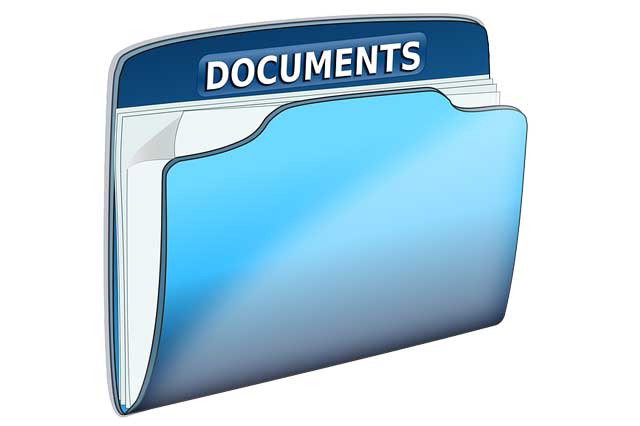
As much as possible, you wouldn’t want to share files with private or confidential content. Take note that identity theft and online frauds are still on the rise. Just keep the files you need to access more frequently.
Avoid including documents with passwords and account information, as well. In case you need to share business files with sensitive information, make sure to encrypt them before uploading.
Rule #3:
Go For Cloud Services Offering Data And File Encryption Features
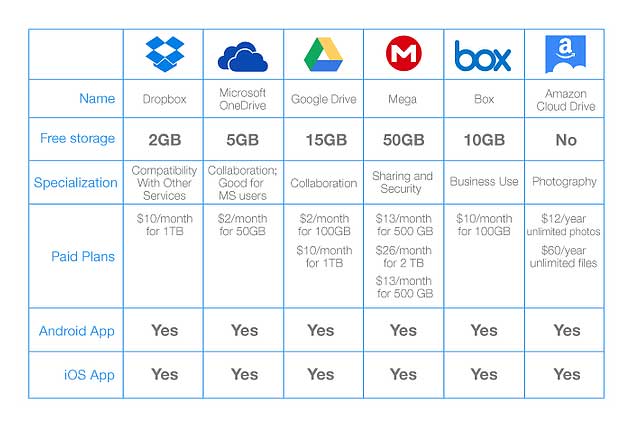
Photo Credit: wix.com
One of the best ways to secure privacy when using cloud storage services is to go for subscriptions with local encryption features for your account. This feature serves as an additional layer of security since it would require some codes or verifications before getting an access to certain files.
Also coined as the zero-knowledge proof in cryptographic, this process is meant to safeguard your data from service providers and system admins; which means the access is only for intended recipients or users.
Rule #4:
Check The Prints Of The Cloud Storage Service Provider
Apart from saving and sharing files, many cloud storage solutions allow you to store photos with other users. This may sound convenient, but also requires a little bit of responsibility. Take note that there could some fine print they don’t really advertise and may add some Terms of Service (TOS) to authorize it.
In some cases, sharing your photos or videos under TOS gives them the right to use or distribute the files you shared from their network. Although most cloud storage service providers prohibit this act, it is best to review their policy regarding distributing or using files you store to their network.
Rule #5:
Equip Your System And Device With Comprehensive Antivirus And Anti-Malware Programs

You may have heard this repeatedly, but a lot of tech users are still taking this for granted. Updating your security software should always be on top of your list whether you’re using cloud storage solutions or not. In case you don’t have one yet, it is best to find a reputable software marketplace, and choose the best product that suits your needs.
Some of the most recommended brands today are the AVG, Norton, Kaspersky, McAfee, and Bitdefender, and Avast.
These are some of the ways you can do to secure your cloud storage. Again, always take necessary precautions when sharing, storing, and retrieving files. Make use of their advanced security features to avoid security and data breach.
Choose a reputable cloud storage service provider and review their subscription policies to avoid problems and discrepancies in the future.
Author Bio::
John is an Opera Singer by profession, and a member of the Philippine Tenors. Ever since, Digital Marketing has always been his forte. He is the CEO of MegaMedia Internet Advertising Inc. and the Managing Director of Tech-Hacker. John is also the current SEO Manager of Softivire New Zealand and Softvire Australia – the leading software ecommerce company in Australia.


