
Every time we post something personal online, tag ourselves in pictures, use public wi-fi connections, or put less thought than we should into choosing a random password, we open to the risk of a cybersecurity breach.
Identity and personal information are important things.
But small things we do every day without much thought going into it, could lay your personal details bare for a potential hacker or identity thief to exploit.
We live in a world where identity thieves can use anything that you say, post, or do as a potential exploit. Safety on the internet is not as easy as it used to be – and it takes some more thinking about everything you do if you want to keep your information completely secure.
Do you check your computer for viruses and spyware often?
It turns out that is not enough anymore – both for the average consumer with their identity and the corporation entrusted with their customers’ data.
Want to know how to keep your information safer from now on?
Do not make some of the most common cybersecurity mistakes. They are things that most readers will have done – and likely without realizing how much of a vulnerability these actions can turn out to be.
Here are dangerous things for your identity (we have all done at least once).
1. Used A Public Wi-Fi Connection

Public wi-fi connections are ones which a third-party administrator can access – and with this access, they can usually see exactly which sites were opened by which IP addresses on their system.
Be careful of any advertised “free” or “public” wi-fi connections. While the connection is free or cheap, it comes at the price of your personal information accessing their internet.
2. Mentioned Our Interests Or Pets Online
When we talk about our pets, interests, or favourite things on posts and pages, we are volunteering a little bit more information about ourselves into the public system.
Even if you are careful with most of your information, surveys, odd questions, and public discussions can be searched by anyone who has the time.
Does that make you want to think twice about your next comment?
3. Left Our Bluetooth On

Bluetooth is one of the largest vulnerabilities most devices can have. If you have a device with forgotten Bluetooth connectivity, you are discoverable to anyone with some hacking skills and time.
From there, your information and almost everything on your device is an open book to hackers in proximity of your device.
Want to stop this?
Forget old Bluetooth devices through the settings, and make sure that your Bluetooth is always switched off when it is not being used.
4. Posted Public Pictures
Posting pictures of yourself on social media might not seem like a big deal in an age where everyone seems to be doing it, but every posted picture is a potential in for a clever hacker.
Profile duplication using harvested public pictures is common, and you do not want to fall victim to it. Scammers might use your name alongside the images, or just steal the images off your accounts.
Avoid image theft by limiting the images posted in public, and by using reverse image search engines like TinEye to search for where else online your pictures are showing up.
5. Chosen A Weak Password

The best passwords are lengthy, random, and contain nothing of personal value for the user.
We all might know this well – but the simple truth for many people is that passwords like these are harder to remember, and a great deal of people choose easier passwords as a result.
Resist temptation to choose easier or familiar passwords. Do not include things that a hacker is easily able to harvest just by typing your name into a search engine.
Use a random password generator if you want to ensure that your passwords are truly as random as they should be. Learn better memory techniques or use a secure password manager to keep track of your different passwords.
6. Saved Logins
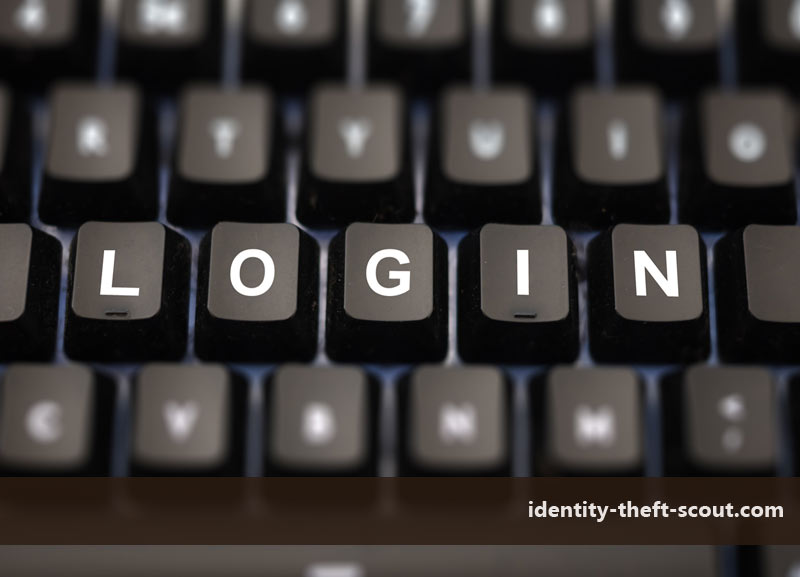
Saving your login is convenient – and that is why many users choose to do it.
The obvious downside to this convenience is the open hole it leaves for hackers to fly right into your accounts, almost unnoticed.
Remote access can give a hacker immediate access to anything you have saved the login for. With just a little bit of effort, a hacker might even be able to harvest the passwords behind these logins.
Don’t save account details when you can help it.
Leave the option unticked, and you are guaranteed a safer system.
7. Posted A Classified Ad Somewhere
The need to advertise something online is one that many readers might be able to report. When we do, we usually place an ad with a clear description of what we are selling, our area, and our contact details.
How could this information be of use to an identity thief or hacker?
Classified ads stick around on some websites, and sometimes for years – or until you request a removal of a previous ad. Where it gets indexed, it can be searched for, and that just adds to the potential danger of it.
Keep track of classified ads you have posted and remember to leave personal information out. If you post regular ads, keep a phone number or email address just for advertising purposes.
8. Given Our Names To A Spam Caller
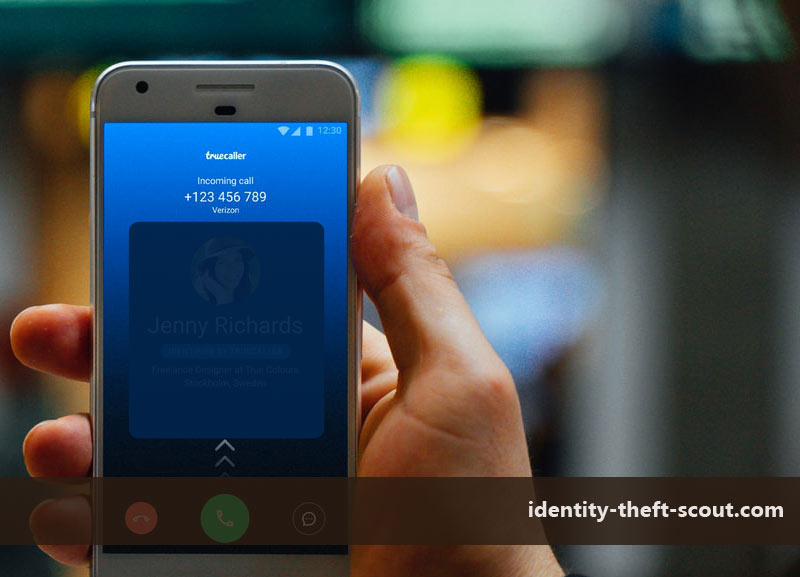
It is a normal thing to answer a call when it rings, and it is even normal to greet the person on the other end – but when it is done during a spam call, that confirms information the spammer might have (and sometimes, that just verifies it for them).
What if a spammer has your email address, but they are not sure if it matches up with your number?
All they would have to do is get you to answer – and all they would need to know is your name for step one of the plan.
Until you know who is calling and why, do not volunteer a detail as simple as your name during a call you might suspect is from potential a spammer or scammer.
This is a guest post contribution from Alex J Coyne
Editor’s Note
Alex writes excellent cybersecurity guest post articles for us and it is looking for paid work in that field. If you are looking for a top cybersecurity writer, send us an email at john@identity-theft-scout.com and we will put you in touch with him.


